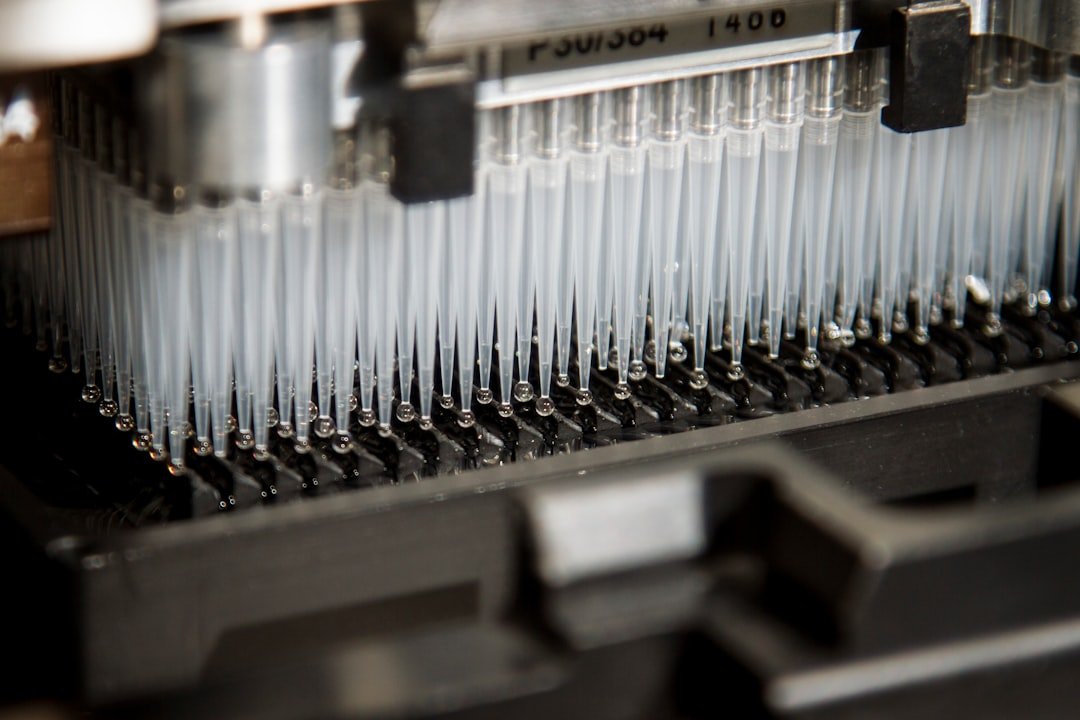As an indie app developer, you’re likely operating on a tight budget and limited resources. However, that doesn’t mean you can’t compete with the big players in your app store. One powerful strategy to gain an edge is through competitive App Store Optimization (ASO) analysis.
In this guide, we’ll explore how you can effectively analyze your competitors’ ASO strategies, even with a limited toolkit. By understanding their approaches, you can uncover valuable insights to improve your own app’s visibility and conversion rates.
Step 1: Identify Your Competitors
The first step is to identify the key players in your app category or niche. Start by searching for your app’s primary keywords and take note of the top-ranking apps. These are the apps you’ll want to focus your analysis on.
Step 2: Analyze App Store Listings
Visit each of your competitors’ app store listings and take a close look at their metadata, including the app title, subtitle, keywords, and descriptions. Pay attention to the language they use, the features they highlight, and the overall positioning of their app.
Consider how you can differentiate your app and make it stand out from the crowd. Download the Dock Store Manager app to help you keep track of your competitors’ strategies and identify areas where you can outperform them.
Step 3: Evaluate Keyword Strategies
Analyze the keywords your competitors are targeting and look for opportunities to optimize your own keyword selection. Are there any relevant keywords they’re not using that you can leverage? Are there any long-tail keywords you can target to get ahead of the competition?
Use free tools like App Annie, Sensor Tower or the great macOS app Astro to research keyword data and identify potential gaps in your competitors’ strategies. Download the Dock Store Manager app to streamline your keyword research and monitoring efforts.
Step 4: Assess Visual Branding
Don’t underestimate the power of visuals in the app store. Take a close look at your competitors’ app icons, screenshots, and videos. What design elements are they using to attract users? How can you create a more visually compelling app experience?
Experiment with different design approaches and A/B test your visuals to see what resonates best with your target audience. Download the Dock Store Manager app to help you manage and optimize your app’s visual assets.
Step 5: Monitor and Adapt
Staying on top of your competitors’ strategies is an ongoing process. Regularly monitor their app store listings, track any changes, and adjust your own ASO approach accordingly. Be prepared to adapt quickly to stay ahead of the curve.
By leveraging competitive ASO analysis, you can uncover valuable insights and optimize your app’s visibility, even with limited resources. Download the Dock Store Manager app to streamline your ASO efforts and gain a competitive edge in the app store.